Reducing build Times with C++ Modules in Visual Studio
We have converted the C++ sources for our Cadifra UML Editor windows application from header files to using C++20 modules.
We have seen an increase of the time for a full build in Visual Studio to 6:35 minutes (x64 Debug build, on a desktop PC with a 12th Gen Core i5-12400, 2.50 GHz, 16 GB RAM, SSD Disk, on 64-bit Windows 11).
I’ve now found out, that simply setting “Scan Sources for Module Dependencies” in the project settings in Visual Studio reduces the time for a full build to 3:45 minutes, which is an amazing reduction.
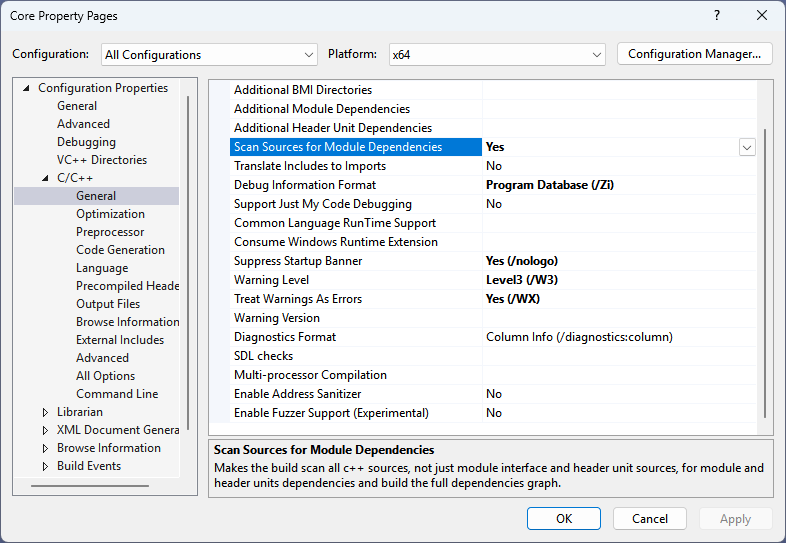
Note that we just use normal C++20 modules (and partitions), not header units.
We have ~40 packages in our sources, with – in general – one C++ module (and one C++ namespace) per package.
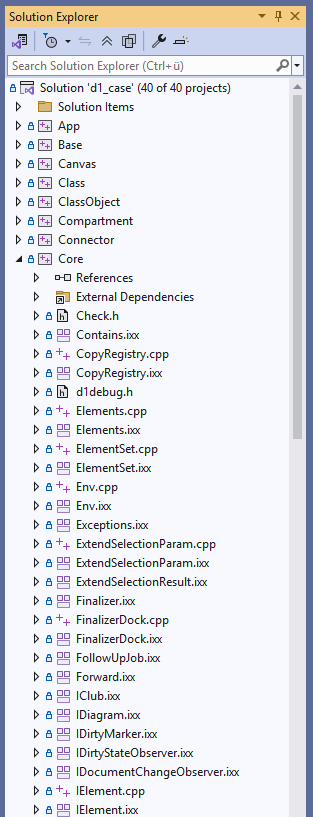
Edit: It turns out that simply setting the option /MP (Multi-processor Compilation) is sufficient for a drastic reduction of the time for a full build to 3:22 minutes (without setting “Scan Sources for Module Dependencies”).
Note that with (any of those) options set, the utilization of the CPU is much better than without. Without /MP the CPU utilization was ~20% for significant portions of time during the build.
On the computer used for the builds, the amount of memory used was always well below 100% during the builds, so the installed RAM was not a limiting factor.